TimePro® Web/Client PC Punch
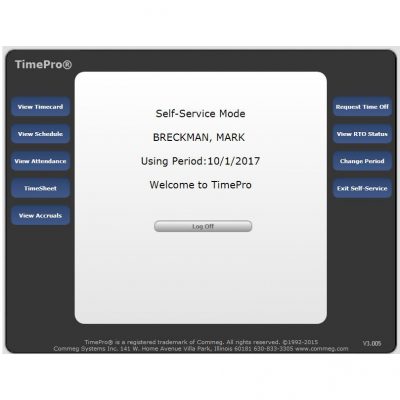
The TimePro® Virtual clock IN/OUT software is available in both a Web and client server platform. Whether it’s Web or Client Server, the TimePro® Virtual Software can be used via Mobile phone, tablet, PDA, POS, and PC.
TimePro® Virtual Software interfaces with debit card system devices in educational and government environments. The Virtual Software accesses the same database as a hardware device which allows for multiple points to clock in/out using different types of entry.
Employees can access their schedules, time card, Accrual and RTO (Request Time Off) via the Self-Service connection at a clock terminal or via the internet using their login name and password.
